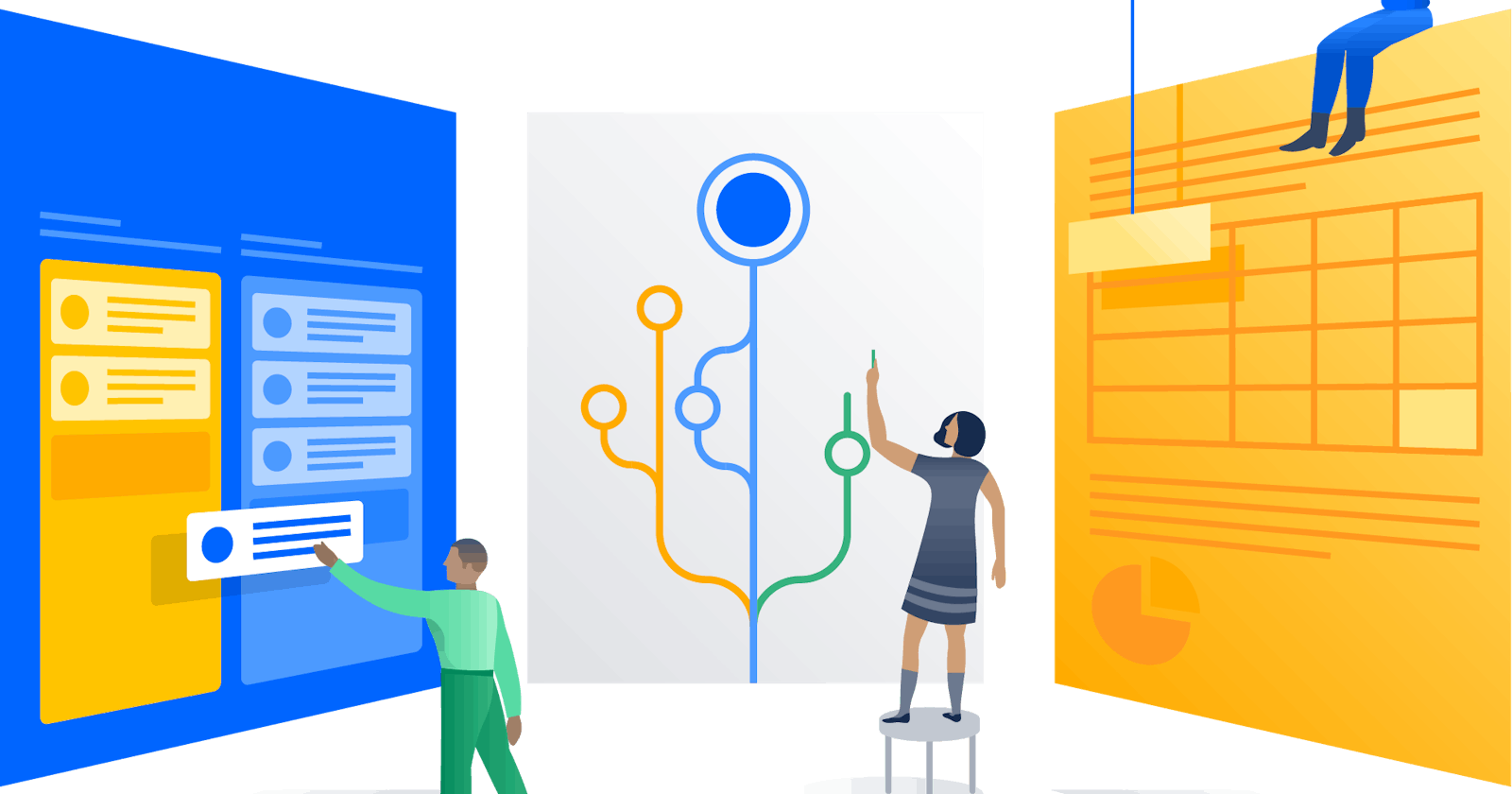Github Repo 📃: DentalArt
Welcome back to our blog series! In Part 1, we set up our project using Create React App with TypeScript and AWS Amplify. Now, let's dive into the exciting part - understanding the workflow of our Dental Clinic Management System web app! 🏥🚀
📅 Appointment Scheduling Process
Imagine a typical scenario at Gulf Implant Center in Malindi. Let's walk through how the app facilitates the appointment scheduling process:
Step 1: Patient Registration
- When a patient arrives at the clinic, the receptionist will use the app to register the patient by capturing essential details like name, contact information, medical history, and any specific dental concerns.
Step 2: Finding an Available Doctor
- The app will display a list of available doctors and their schedules, making it easy for the receptionist to find a suitable time slot for the patient.
Step 3: Scheduling the Appointment
- Once the receptionist selects an available time slot and assigns the patient to a doctor, the appointment is scheduled, and the patient receives a notification confirming the date and time.
Step 4: Managing Appointments
- The patient can view all their scheduled appointments within the app and even receive reminders as the appointment date approaches.
Step 5: Appointment Status
- Appointments are initially marked as "Pending" until the doctor confirms the patient's visit. After the appointment is complete, the status is updated to "Done."
📋 Staff Roster, Tasks, and Notifications
In addition to appointment management, the app provides several other essential features to streamline clinic operations:
Staff Roster
- The app will include a staff roster section, allowing clinic managers to view the work schedule of all dentists and receptionists. This feature ensures smooth clinic functioning and avoids scheduling conflicts.
Tasks and Errands
- Clinic staff can create tasks and errands within the app, such as restocking supplies, contacting patients, or following up on treatment plans. They can assign tasks to specific team members and set due dates.
Notifications
- The app will send real-time notifications to dentists and receptionists for new appointments, rescheduling requests, and task assignments. This feature helps the staff stay informed and respond promptly to patients' needs.
💡 Enhancing Clinic Efficiency
By automating the appointment scheduling process and providing a comprehensive set of features, our Dental Clinic Management System empowers Gulf Implant Center to operate efficiently. It optimizes patient management, improves communication among staff members, and streamlines daily tasks.
In the next part of our series, we'll delve into the database schema design using GraphQL to support all these essential features of our web app. 📚 Stay tuned, as we continue our journey to create an innovative and user-friendly Dental Clinic Management System! 😄🦷🏥
Feel free to share your thoughts or questions in the comments below. Happy coding! 💻🎉