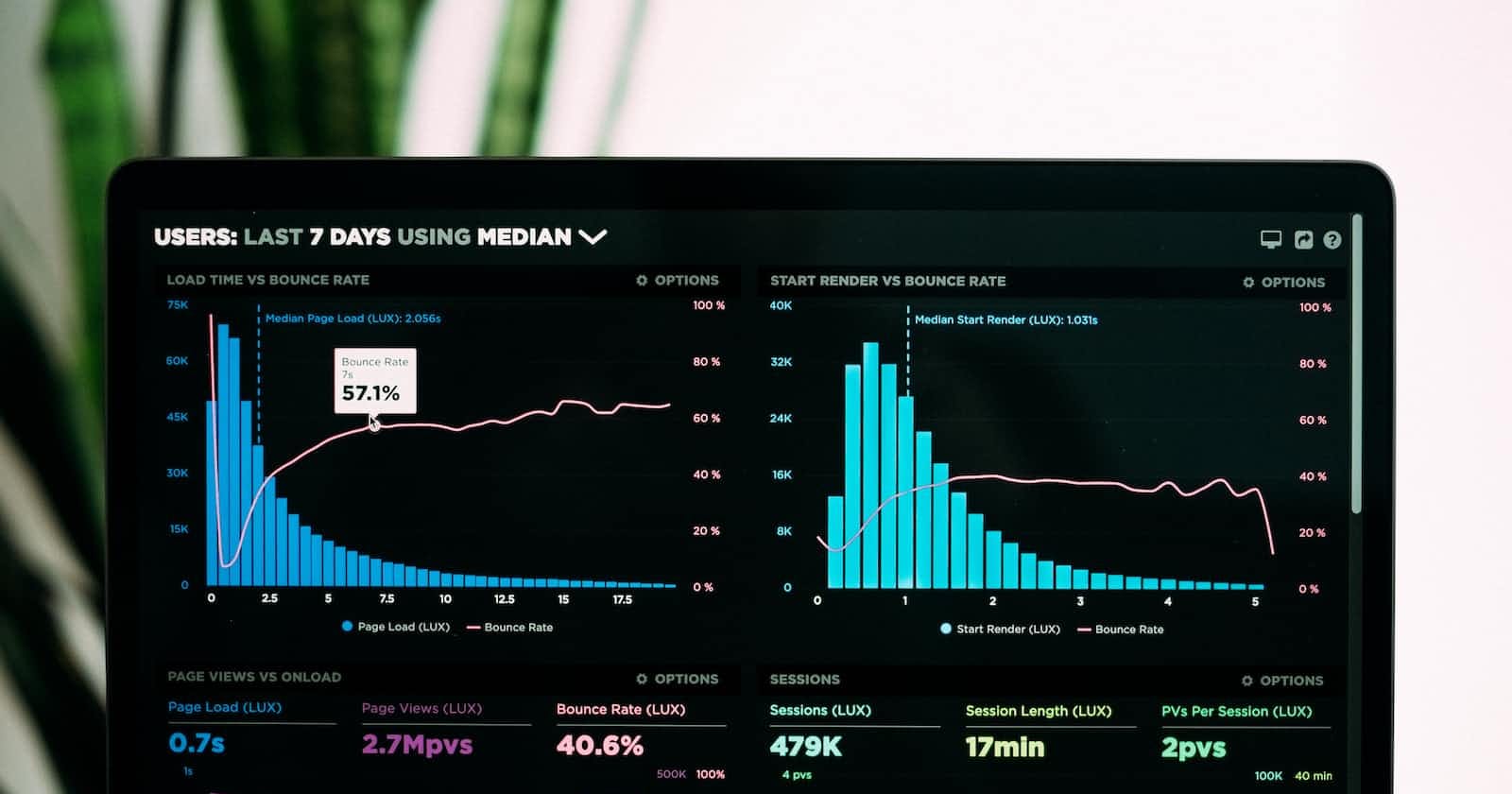Exploratory Data Analysis (EDA) in FPL
Unveiling Insights for Squad Optimization ⚽🔍
Exploratory Data Analysis (EDA) is the compass that guides us through the intricate landscape of Fantasy Premier League (FPL) data. At its core, EDA is about understanding the data, discovering trends, and gaining insights that lead to better decision-making. In the context of FPL, the ultimate objective of EDA is to optimize the selection of the best squad within the given constraints, giving you the edge to outscore your rivals. Let's delve into how EDA supports this objective and the steps to perform effective analysis.
Objective: Squad Optimization Through Data Insight 🌟🧠
The FPL game poses a fascinating challenge: assemble a squad of players that will earn you maximum points while adhering to budget constraints and the game's rules. EDA equips you with the tools to make informed choices by identifying players with strong performance potential, understanding their historical trends, and discovering hidden gems that might have been overlooked.
Steps of EDA: Unveiling Insights Layer by Layer 📊🧐
Data Collection and Cleaning: Before analysis begins, we fetch and preprocess FPL data. This includes fetching player attributes, team information, and past performance. Cleaning involves handling missing values, removing duplicates, and ensuring data consistency.
Descriptive Statistics: EDA starts with the basics. We calculate descriptive statistics like mean, median, standard deviation, and quartiles for attributes such as points, price, goals scored, assists, and more. This gives us an overview of the data's distribution.
Visualization: Data comes to life through visualization. We create scatter plots, histograms, and box plots to visualize attribute distributions and correlations. Visuals like these help identify trends and outliers.
Player Performance Trends: EDA allows us to track player performance over time. Line plots showcase point trajectories across gameweeks, revealing consistency and form.
Position-based Insights: Grouping players by position (goalkeeper, defender, midfielder, forward), we can uncover distinct trends for each group. For instance, midfielders might have higher creativity, while defenders focus on clean sheets.
Fixture Analysis: EDA enables us to analyze fixtures. We can map out which teams have favorable or challenging upcoming matches, aiding decisions on captaincy and transfers.
Price vs. Performance: A key dilemma is budget allocation. EDA helps us identify players who offer high points per million (£/PPM), maximizing value for money.
Benefits of EDA in FPL Analysis 📈🔮
Informed Decisions: EDA transforms raw data into actionable insights, enabling you to make informed decisions on transfers, captaincy, and formation changes.
Strategic Planning: EDA reveals player form trends and fixture patterns, helping you strategically plan for upcoming gameweeks.
Understand Patterns: Discover patterns and correlations between player attributes, which can assist in predicting future performance.
Uncover Hidden Gems: EDA might unearth players who are on the cusp of a breakthrough, giving you an edge in selecting differentials.
Putting It Into Code: EDA in Action 🖥️📊
Here's a snippet to demonstrate the power of EDA in FPL:
async def fetch_top_performers():
async with aiohttp.ClientSession() as session:
fpl = FPL(session)
players = await fpl.get_players()
#sort top performers using total points
top_performers = sorted(
players, key=lambda x: x.total_points, reverse=True)
return top_performers
Fetch top FPL performers using Python's async capabilities and aiohttp. Utilize the FPL API to retrieve player data asynchronously, sort them based on total points, and present a list of top performers in descending order.
async def get_team_name(team_id):
team_names = {
1: 'Arsenal',
2: 'Aston Villa',
3: 'Bournemouth',
4: 'Brentford',
5: 'Brighton',
6: 'Burnley',
7: 'Chelsea',
8: 'Crystal Palace',
9: 'Everton',
10: 'Fulham',
11: 'Liverpool',
12: 'Luton',
13: 'Man City',
14: 'Man Utd',
15: 'Newcastle',
16: "Nott'm Forest",
17: 'Sheffield Utd',
18: 'Spurs',
19: 'West Ham',
20: 'Wolves'}
return team_names.get(team_id, "Unknown")
The get_team_name function maps team IDs to their corresponding names for Premier League football teams. This function helps retrieve the name of a team based on its ID, facilitating data analysis and visualization tasks in Fantasy Premier League data analysis. By utilizing a dictionary containing team IDs as keys and team names as values, this function enhances data interpretation by providing human-readable team names, contributing to a more insightful analysis of football-related data.
async def filter_players_by_position(players, position_id):
return [player for player in players if player.element_type == position_id]
async def prepare_player_tables(position_id):
if position_id == 1: # Goalkeepers
player_table = None
gk_table = PrettyTable()
gk_table.field_names = ["Player", "Team", "£", "Saves", "Clean Sheets", "Points"]
gk_table.align["Player"] = "l"
else: # Defenders, Midfielders, Forwards
player_table = PrettyTable()
gk_table = None
player_table.field_names = ["Player", "Team", "£", "G", "A", "G+A", "Points", "creativity", "ict_index", "ppG", "dream_team_count"]
player_table.align["Player"] = "l"
return player_table, gk_table
The provided code contains functions for filtering and preparing player data based on their positions in Fantasy Premier League. The filter_players_by_position function selects players of a specific position, while the prepare_player_tables function sets up tables tailored to goalkeepers and outfield players. This code enables efficient analysis and presentation of player statistics, aiding insights for FPL enthusiasts.
async def populate_player_table(player_table, player, position_id):
player_table.add_row(
[
player.web_name,
await get_team_name(player.team),
f"£{player.now_cost / 10:.1f}",
player.goals_scored,
player.assists,
player.goals_scored + player.assists,
player.total_points,
player.creativity,
player.ict_index,
player.points_per_game,
player.dreamteam_count
]
)
async def populate_gk_table(gk_table, player, position_id):
gk_table.add_row(
[
player.web_name,
await get_team_name(player.team),
f"£{player.now_cost / 10:.1f}",
player.saves,
player.clean_sheets,
player.total_points
]
)
The provided code defines asynchronous functions, populate_player_table and populate_gk_table, which populate data into tables for outfield players and goalkeepers, respectively, in the context of Fantasy Premier League analysis. These functions fetch player information and attributes, including team, cost, goals, assists, points, and more. The data is then added to PrettyTables for an organized presentation. This code snippet contributes to visualizing and analyzing player statistics in FPL.
Creating Data-Driven Visualizations: Unveiling Performance Gems 📊🔍
Visualizations turn numbers into captivating stories, and in Fantasy Premier League, they're the spotlight on player performance and trends. Through Python's data visualization libraries and FPL data, we bring player excellence to the forefront with vivid bar charts that tell a compelling tale of achievements and prowess.
def create_bar_chart(position_id, position_players, position_name):
sns.set(style="whitegrid")
plt.figure(figsize=(15, 6))
player_names = [player.web_name for player in position_players[:20]]
if position_id == 1: # Goalkeepers
y_data = [player.total_points for player in position_players[:20]]
y_label = "Total Points"
else: # Defenders, Midfielders, Forwards
y_data = [player.total_points for player in position_players[:20]]
y_label = "Total Points"
sns.barplot(x=y_data, y=player_names, palette="viridis")
plt.xlabel(y_label)
plt.ylabel("Player")
plt.title(f"Top {position_name}s: {y_label}")
plt.show()
The create_bar_chart function takes center stage. With the magic of seaborn and matplotlib, it crafts mesmerizing bar charts that showcase the top performers' total points. Whether it's goalkeepers, defenders, midfielders, or forwards, this function transforms data into visual symphonies.
Prepare for a visual feast! Data comes alive as we explore the essence of player greatness through these dynamic, information-packed bar charts. From the commanding saves of goalkeepers to the electrifying goals of forwards, each chart unveils a slice of the FPL world that's both informative and enchanting.
Image Suggestion: A screenshot showcasing a colorful bar chart with player names on the y-axis and total points on the x-axis. 📊🎨
Join us in the next section as we step into the world of predictive modeling, where Python and machine learning converge to forecast player points and illuminate the path to FPL success. ⚡📈
Through EDA, we unlock insights that guide our FPL squad optimization journey. From understanding player attributes to identifying trends and uncovering hidden opportunities, EDA is the torchbearer that illuminates our path to victory in the world of Fantasy Premier League! 🏆🔍
Image Suggestion: A montage of visualizations showcasing attribute distributions, player performance trends, and fixture analysis. 📈📉🗺️
Stay tuned for our next chapter, where we venture into predictive modeling to forecast player performance and elevate our FPL strategy! ⚡📈